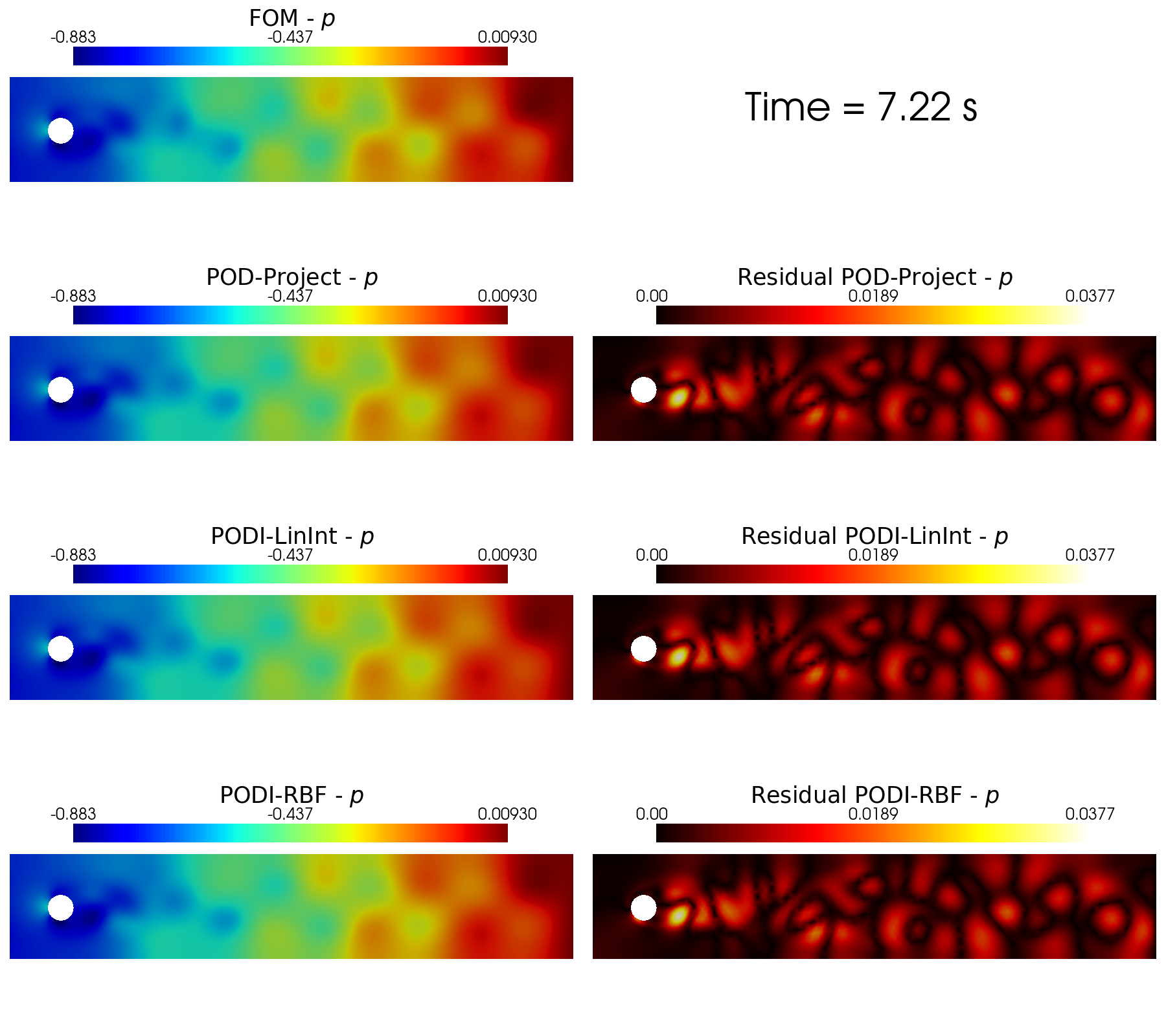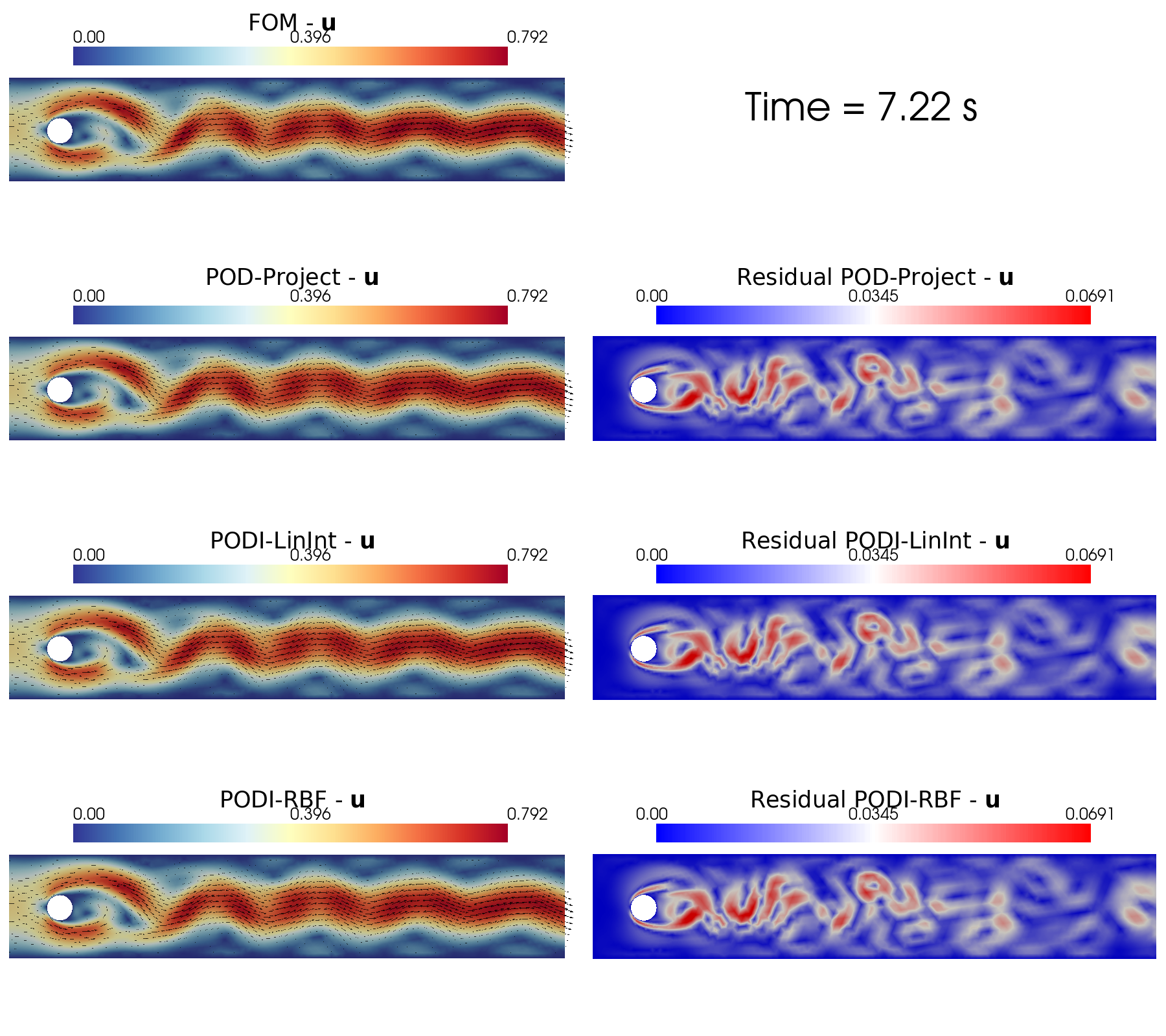Online Phase: POD with Interpolation
Aim of the tutorial: this notebook shows how to perform the online phase of the POD with Interpolation (PODI) algorithm, i.e. how to use this method to reconstruct a field for an unseen input parameter.
In particular, the basis functions, generated offline by the POD, provide the spatial behaviour, whereas the parametric dependence is embedded in the reduced coefficients learnt through suitable maps (i.e., Linear or RBF Interpolation or Supervised Learning method such as the Gaussian Process Regression).
To execute this notebook it is necessary to have the snapshots stored in Snapshots folder, placed in this directory (otherwise modify path_FOM variable) and to have the directory Offline_results containing the POD modes and the maps for the reduced coefficients.
[1]:
import os
from IPython.display import clear_output
import numpy as np
import pickle
from dolfinx.fem import FunctionSpace
from pyforce.online.pod_interpolation import PODI
from pyforce.online.pod_projection import PODproject
import ufl
import matplotlib.pyplot as plt
from matplotlib import cm
from pyforce.tools.functions_list import FunctionsList, train_test_split
from pyforce.tools.write_read import ImportH5
path_off ='./Offline_results/'
The geometry can be either generated directly in this notebook or loaded from a file.
Disclaimer: we have noticed that the degrees of freedom (dofs) of the mesh can vary according to the adopted operating system: for instance, if run on MacOS the dofs are 2356, whereas on Linux machines they are 2385. This is due to the fact that the mesh is generated through the gmsh library, which can produce different results on different platforms.
If an error occurs, please check the number of dofs and adjust the code accordingly: if the snapshots have been download from Zenodo it is suggested to load the ``msh`` file; otherwise, if the snapshots hase been generated locally, the ``use_msh`` option must be set to ``False``.
[25]:
from ns import create_dfg2_mesh
# Snapshots downloaded
# domain = create_dfg2_mesh(mesh_factor=0.5, use_msh=True)[0]
# Snapshots generated locally
domain, _, ft, _ = create_dfg2_mesh(mesh_factor=0.5, use_msh=False, save_mesh=False)
clear_output()
Importing Snapshots and offline results
The snapshots are loaded and stored into suitable data structures.
Defining the functional space
[3]:
fun_spaces = [FunctionSpace(domain, ("Lagrange", 1)),
FunctionSpace(domain, ufl.VectorElement("Lagrange", domain.ufl_cell(), 1))]
Defining the variables to load
[4]:
var_names = [
'p',
'u'
]
tex_var_names = [
r'p',
r'\mathbf{u}'
]
Let us load the snapshots from the approapriate folder and let us extract the test set using random split (be sure to use the same random_state of the offline phase, this condition is satisfied if random_state is not passed to train_test_split).
[5]:
path_FOM = './Snapshots/'
test_snaps = list()
test_params = list()
for field_i in range(len(var_names)):
tmp_FOM_list, tmp_param = ImportH5(fun_spaces[field_i], path_FOM+'snaps_'+var_names[field_i], var_names[field_i])
res = train_test_split(tmp_param, tmp_FOM_list, test_size=0.25)
test_params.append(np.array(res[1]).reshape(-1,1))
test_snaps.append(res[3])
del tmp_FOM_list, tmp_param
The POD modes are loaded using ImportH5.
[6]:
pod_modes = [ImportH5(fun_spaces[field_i],
path_off+'BasisFunctions/basisPOD_' + var_names[field_i],
'POD_' +var_names[field_i])[0] for field_i in range(len(var_names))]
Then, let us import the maps \(t\longrightarrow \alpha_m(t)\)
[7]:
coeff_maps = pickle.load(open(path_off+'pod_coeff.maps', 'rb'))
Online Phase
The test set related to unseen parameters are reconstruction using the Proper Orthogonal Decomposition with Intepolation, compared with the projection case.
Test Error
Let us first define the structures for storing the errors and the computational time: a dictionary is used to store the errors for each map tested.
As maximum number of modes, we use the number of modes available \(N_{max} = 30\).
[8]:
test_results = dict()
Nmax = 30
assert Nmax <= len(pod_modes[0])
assert Nmax <= len(pod_modes[1])
Let us reconstruct the field using the POD projection, the coefficients are obtained by means of the following projection (scalar product in \(L^2\)) for an unseen parameter \(\boldsymbol{\mu}^\star\): \begin{equation*} \alpha_m(\boldsymbol{\mu}^\star) = \int_{\Omega} u(\mathbf{x}; \boldsymbol{\mu}^\star)\cdot \psi_m\, d\Omega \end{equation*}
This is the standard POD projection, which is used as a reference for the interpolation methods, acting as the best-case scenario: it cannot be adopted for real problems because it is assumed to know the actual FOM solution. This procedure is implemented in the PODproject class: the initialisation requires the POD modes and the name of the variable to be reconstructed.
Then, the method synt_test_error is used to compute the error for the unseen parameters: this requires the test snapshots for comparison and the number of modes to be used.
[9]:
pod_proj_online = [PODproject(pod_modes[field_i],
name=var_names[field_i]) for field_i in range(len(var_names))]
test_results['POD-Project'] = [ pod_proj_online[field_i].synt_test_error(test_snaps[field_i], Nmax, verbose=True)
for field_i in range(len(var_names))]
Computing POD test error (projection) - p: 160.000 / 160.00 - 0.035 s/it
Computing POD test error (projection) - u: 160.000 / 160.00 - 0.046 s/it
The output of the previous cell is a list for each field reconstructed: there 2 elements in this case, since the fields to reconstruct are the pressure and the velocity. The method synt_test_error produces a namedtuple with 3 elements:
mean_abs_err
mean_rel_err
computational_time
The first two are list of floats, containing the mean absolute and relative errors for each field, respectively, defined as follows \begin{equation*} \begin{split} E_N[u] &= \left\langle \left\| u(\cdot;\,\boldsymbol{\mu}) - \mathcal{P}_N[u](\cdot;\,\boldsymbol{\mu})\right\|_{L^2(\Omega)}\right\rangle_{\boldsymbol{\mu}\in\Xi^{test}}\\ \varepsilon_N[u] &= \left\langle\frac{\left\| u(\cdot;\,\boldsymbol{\mu}) - \mathcal{P}_N[u](\cdot;\,\boldsymbol{\mu})\right\|_{L^2(\Omega)}}{\left\| u(\cdot;\,\boldsymbol{\mu}) \right\|_{L^2(\Omega)}}\right\rangle_{\boldsymbol{\mu}\in\Xi^{test}} \end{split} \end{equation*} given \(\mathcal{P}_N\) the reconstruction operator with \(N\) basis functions.
The last element is a dictionary with computational time required to perform the reconstruction.
[10]:
print(test_results['POD-Project'][0]._fields)
('mean_abs_err', 'mean_rel_err', 'computational_time')
Then, let us use the POD with Interpolation in which the coefficients \(\alpha_m(t)\) are estimated through a suitable map (e.g., interpolation). This procedure is implemented in the PODI class: the initialisation requires the POD modes, the maps and the name of the variable to be reconstructed.
Then, the method synt_test_error is used to compute the error for the unseen parameters: this requires the test snapshots for comparison and the number of modes to be used.
[11]:
pod_i_online = dict()
print('---------------------------------------------------------------------------')
for key_i, key in enumerate(list(coeff_maps[0].keys())):
print('PODI-'+key)
pod_i_online[key] = [PODI(pod_modes[field], coeff_maps[field][key],
name=var_names[field]) for field in range(len(var_names))]
test_results['PODI-'+key] = [pod_i_online[key][field_i].synt_test_error(test_snaps[field_i], test_params[field_i], Nmax, verbose=True)
for field_i in range(len(var_names))]
print('---------------------------------------------------------------------------')
---------------------------------------------------------------------------
POD-LinInt
Computing POD test error (interpolation) - p: 160.000 / 160.00 - 0.025 s/it
Computing POD test error (interpolation) - u: 160.000 / 160.00 - 0.031 s/it
---------------------------------------------------------------------------
POD-RBF
Computing POD test error (interpolation) - p: 160.000 / 160.00 - 0.023 s/it
Computing POD test error (interpolation) - u: 160.000 / 160.00 - 0.026 s/it
---------------------------------------------------------------------------
Let us plot the error as a function of the basis rank.
Note on the results structure: test_results[key][field_i] is a list of namedtuple with 3 elements, as described above. key is the name of algorithm used (i.e., POD-project, ‘PODI-LinInt’ and ‘PODI-RBF), field_i is the index of the field (i.e., ‘pressure’ and ‘velocity’). In this cell, we plot the first two elements of the namedtuple for each field and each algorithm.
[12]:
def plot_errors(var_names, Nmax, test_results):
fig, axs = plt.subplots(nrows = 2, ncols = 2, sharex=True, figsize=(2 * 6, 2*4))
N_plot = np.arange(1, Nmax+1, 1)
fontsize = 20
labelsize = 15
markers = ['o', '^', 's']
lines_style = ['-', '--', '-.']
colors = cm.jet([0.05, 0.3, 0.95])
for field_i in range(len(var_names)):
ax2 = axs[field_i, 1].twinx()
for ii, key in enumerate(list(test_results.keys())):
axs[field_i, 0].plot(N_plot, test_results[key][field_i][0], markers[ii]+lines_style[ii], c=colors[ii], label=key)
ax2.semilogy(N_plot, test_results[key][field_i][1], markers[ii]+lines_style[ii], c=colors[ii], label=key)
axs[field_i, 0].set_ylabel(r'Absolute Error - $'+tex_var_names[field_i]+r'$', fontsize=fontsize)
ax2.set_ylabel(r'Relative Error - $'+tex_var_names[field_i]+r'$', fontsize=fontsize)
axs[field_i, 0].grid(which='major',linestyle='-')
axs[field_i, 0].grid(which='minor',linestyle='--')
axs[field_i, 1].set_yticks([])
axs[field_i, 1].grid(which='major',linestyle='-')
axs[field_i, 1].grid(which='minor',linestyle='--')
ax2.grid(which='major',linestyle='-')
ax2.grid(which='minor',linestyle='--')
ax2.tick_params(axis='both', labelsize=labelsize)
for ax in axs.flatten():
ax.tick_params(axis='both', labelsize=labelsize)
axs[1, 0].set_xlabel(r'POD modes used $N$', fontsize=fontsize)
axs[1, 1].set_xlabel(r'POD modes used $N$', fontsize=fontsize)
Line, Label = axs[0,0].get_legend_handles_labels()
fig.legend(Line, Label, framealpha = 1, fontsize=labelsize, loc=(0.25, 0.925), ncols=3)
fig.subplots_adjust(hspace = 0.025, wspace=0.025, top=0.9)
plt.show()
plot_errors(var_names, Nmax, test_results)
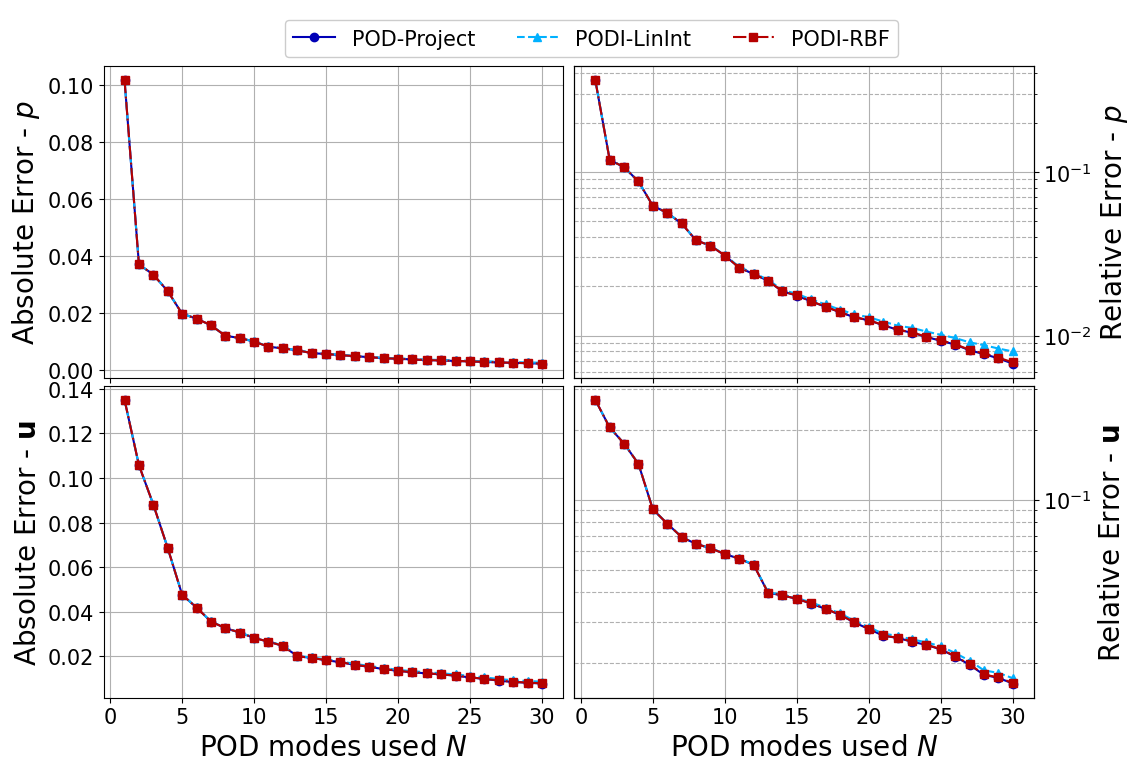
Let us also plot the computational costs.
Note on the results structure: test_results[key][field_i][2] contains the computational times, this is a dictionary with different entries. We are interested in showing the time required to estimate a coefficient, i.e. test_results[key][field_i][2]['CoeffEstimation].
[13]:
def plot_computational_times(var_names, test_results):
# Initialize subplots
fig, ax = plt.subplots(figsize=(8, 6))
# Iterate over field_i values
colors = plt.cm.Reds(np.linspace(0.4, 0.8, len(var_names))) # Choose a colormap
for field_i, color in zip(range(len(var_names)), colors):
means = []
stds = []
# Calculate mean and std for each key
for key in list(test_results.keys()):
mean = np.mean(np.mean(test_results[key][field_i][2]['CoeffEstimation'], axis=0))
std = np.std(np.mean(test_results[key][field_i][2]['CoeffEstimation'], axis=0))
means.append(mean)
stds.append(std)
# Plot the bar chart with error bars for standard deviation
bar_width = 0.2 # Adjust as needed
ind = np.arange(len(list(test_results.keys())))
bars = ax.bar(ind + (field_i - len(var_names) / 4) * bar_width, means, bar_width, label=r'$'+tex_var_names[field_i]+'$', color=color, yerr=stds, capsize=5)
ax.set_ylabel(r'CPU Time (s)', fontsize=20)
ax.set_title(r'Computational Time to estimate a coefficient', fontsize=20)
ax.set_xticks(ind)
ax.set_xticklabels(list(test_results.keys()))
ax.legend(framealpha=1, fontsize=20)
ax.tick_params(axis='both', labelsize=18)
ax.grid()
plt.show()
plot_computational_times(var_names, test_results)
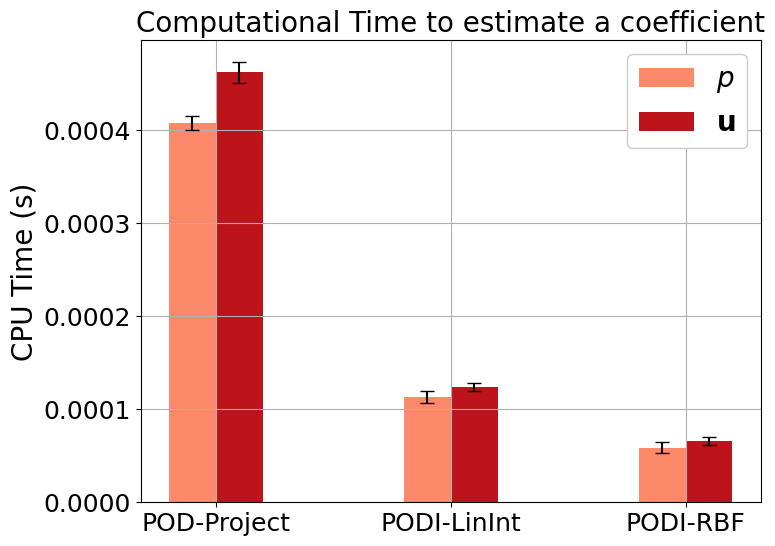
Post Process
In this last section, the test snapshots and the reconstruction using POD-I are plotted using pyvista.
The value of \(N_{max}\) is set to 15, but the user is invited to change it and see the effect of adding/removing the modes. The following cell is used to generate the data structure for the post-processing: a list of dictionaries is created for each field. Each dictionary has as keys related to the different algorithm tested and its elements are a FunctionsList containing the reconstructed field.
[18]:
Nmax = 15
keys = list(test_results.keys())
reconstructions = list()
for field_i in range(len(var_names)):
reconstructions.append(dict())
for key in keys:
reconstructions[field_i][key] = FunctionsList(fun_spaces[field_i])
The POD projection is performed using the PODproject class, adopting the reconstruct method for all the snapshot of the test set. The first output of this method is the reconstructed field.
[19]:
for field_i in range(len(var_names)):
for mu in range(len(test_snaps[field_i])):
reconstructions[field_i][keys[0]].append(
pod_proj_online[field_i].reconstruct(test_snaps[field_i](mu), Nmax)[0]
)
The POD with Interpolation is performed using the PODI class, adopting the reconstruct method for all the parameters of the test set. The first output of this method is the reconstructed field.
The inputs of this method are the test snapshots (used to compute the associated residual field of the reconstruction, \(r = u - \mathcal{P}_N[u]\)), the maps for the interpolation and the number of modes to be used.
[20]:
for field_i in range(len(var_names)):
for mu in range(len(test_snaps[field_i])):
for jj in range(1, len(keys)):
reconstructions[field_i][keys[jj]].append(
pod_i_online[keys[jj][5:]][field_i].reconstruct(test_snaps[field_i](mu), test_params[field_i][mu].reshape(-1,1), Nmax)[0]
)
Let us assert the drag, lift and pressure difference with respect to FOM and benchmark data.
We need to compute the drag and lift coefficients and the pressure difference exploiting the DragLift class from ns.py.
[33]:
from ns import DragLift
from dolfinx.fem import Function, Expression
T = 8
dt = 5.00e-4 # Time step size
params = {'nu': 1e-3, 'rhoLU2': 0.1}
# Definition of the markers for the boundaries
bound_markers = dict()
bound_markers['inlet'] = 1
bound_markers['walls'] = 2
bound_markers['outlet'] = 3
bound_markers['obstacle'] = 4
QoI_data = list()
def compute_d_l(p_snaps: FunctionsList, u_snaps: FunctionsList,
domain, ft, params, bound_markers):
V2 = FunctionSpace(domain, ufl.VectorElement("Lagrange", domain.ufl_cell(), 2))
u2 = Function(V2)
get_drag_lift = DragLift(domain, ft, params, bound_markers['obstacle'])
for mu in np.argsort(test_params[field_i].flatten()):
mu = int(mu)
u2.interpolate(Expression(u_snaps.map(mu), V2.element.interpolation_points()))
get_drag_lift.compute(test_params[field_i][mu], dt, u2, p_snaps.map(mu))
_data = dict()
_data['t_u'] = get_drag_lift.t_u
_data['t_p'] = get_drag_lift.t_p
_data['C_D'] = get_drag_lift.C_D
_data['C_L'] = get_drag_lift.C_L
_data['dP'] = get_drag_lift.p_diff
return _data
for key in list(reconstructions[0].keys()):
QoI_data.append(compute_d_l(reconstructions[0][key], reconstructions[1][key],
domain, ft, params, bound_markers))
Let us compare the ROM results with the benchmark data.
[39]:
turek = np.loadtxt("./../BenchmarkData/LaminarNS_DFG2/bdforces_lv4.txt")
turek_p = np.loadtxt("./../BenchmarkData/LaminarNS_DFG2/pointvalues_lv4.txt")
keys = [*list(reconstructions[0].keys())]
colors = cm.turbo(np.linspace(0., 0.85, len(keys)+1))
markers_styles = ['o', 's', 'p', 'd']
line_styles = ['-', '--', '-.', ':']
fig, axs = plt.subplots(3,1, sharex=True, figsize=(12, 12))
# Drag Coefficient
axs[0].plot(turek[1:,1], turek[1:,3], "-^", color=colors[-1], markevery=100, markersize=5, label="FEATFLOW")
for kk in range(len(keys)):
axs[0].plot(QoI_data[kk]['t_u'], QoI_data[kk]['C_D'], line_styles[kk], color=colors[kk], label=keys[kk])
# Lift Coefficient
axs[1].plot(turek[1:,1], turek[1:,4], "-^", color=colors[-1], markevery=50, markersize=5, label="FEATFLOW")
for kk in range(len(keys)):
axs[1].plot(QoI_data[kk]['t_u'], QoI_data[kk]['C_L'], markers_styles[kk], color=colors[kk], label=keys[kk])
# Pressure Difference
axs[2].plot(turek[1:,1], turek_p[1:,6]-turek_p[1:,-1], "-^", color=colors[-1], markevery=100, markersize=5, label="FEATFLOW")
for kk in range(len(keys)):
axs[2].plot(QoI_data[kk]['t_p'], QoI_data[kk]['dP'], line_styles[kk], color=colors[kk], label=keys[kk])
axs[0].set_ylabel(r"Drag coefficient $c_D$", fontsize=20)
axs[1].set_ylabel(r"Lift coefficient $c_L$", fontsize=20)
axs[2].set_ylabel(r"Pressure Difference $\delta p$", fontsize=20)
axs[2].set_xlabel(r"Time $t$ (s)", fontsize=20)
axs[2].set_xlim(0,T)
for ax in axs:
ax.grid()
ax.legend(fontsize=20, ncols=2)
ax.tick_params(axis='both', labelsize=15)
fig.subplots_adjust(hspace = 0.0, wspace=0.0)
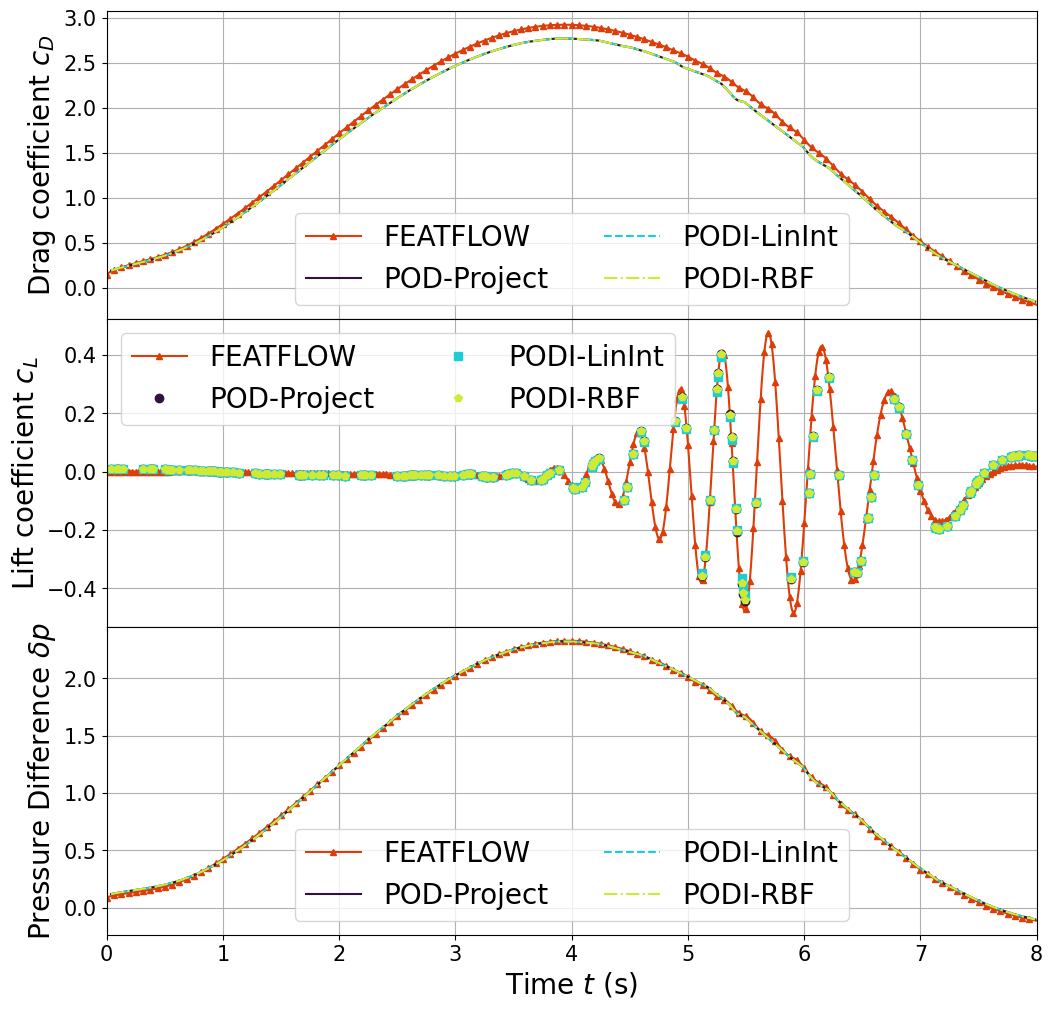
In the end, the contour plots of the different reconstruction algorithms can be generated using a function implemented in contour_plotting.py.
[60]:
from contour_plotting import plot_FOM_vs_ROM
sorted_idx = np.argsort(test_params[0].flatten())
cmaps = [cm.jet, cm.RdYlBu_r]
cmaps_res = [cm.hot, cm.bwr]
tt_plot = sorted_idx[140]
for field_i in range(len(var_names)):
title = 'Time = {:.2f}'.format(test_params[field_i].flatten()[tt_plot])+' s'
plot_FOM_vs_ROM( test_snaps[field_i], reconstructions[field_i],
tt_plot, title, tex_var_names[field_i],
colormap=cmaps[field_i], colormap_res = cmaps_res[field_i],
filename=None, mag_plot=False,
factor = 0.06, tolerance = 0.01
)